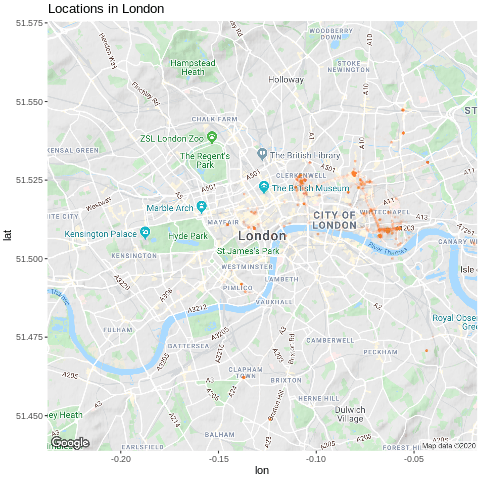Digging into Google location history
- Setup
- Data preprocess
- How big is the dataset?
- Time distribution
- Data accuracy
- Plot data on maps
- Handmade Geocoding - Time spent by city
- Where was the data collected and for how long?
- Total distance
- Activities
- Extras - Animations
By the end of the year I received a mail from Google with a recap of my
location history for 2019 and didn’t pay much attention to it right away
( other than thinking to turn location services off for good). Since the
data is available (you can download from Google
Takeout), I thought it’d
be fun to poke into it and get something out of it.
I’ve ditched my iPhone 4s in 2013 and sticked to Android ever since,
totaling almost 6 full years worth of location history
(Takeout/Location History.json totals ~420mb). Since dealing with
large json files can be slow in R, exporting a serialized dataset with
saveRDS can speed things up a fair bit.
The raw notebook can be found in this github repo.
Setup
options(scipen = 999)
library(dplyr)
library(jsonlite)
library(ggplot2)
library(gridExtra)
library(grid)
library(scales)
library(ggmap) # to draw fancy maps
library(raster) # to calc distances between latlon
ggmap will require providing Google API key (billing will need to be
set up and a credit card will be required). This can be done in two
ways:
- exporting an environment variable via
export GMAPS_API_TOKEN="your_token_string. - reading the token from an
.envfile I put in the project directory. I will favor this method since I don’t really like to export a variable in~/.zshrcfor a one-off analysis.
For the love of god, remember to add that file to.gitignoreto avoid accidentally pushing it to Github.
# Set gMaps api key
register_google(key = read.dcf(
".env",
fields = "GMAPS_API_TOKEN"
))
Data preprocess
Data comes out with a number of nested fields so we’ll need to flatten the json fille after reading it into memory.
data <- fromJSON("Takeout/Location History/Location History.json")
data <- flatten(data$locations)
In order to be consumed, couple adjustments are needed:
- converting timestamps to
UNIXformat - converting lat-lon coordinates to GPS format to be able to draw maps
# Convert timestamps to UNIX format
norm_ts <- function(x) {
as.POSIXct(as.numeric(x) / 1000,
origin = "1970-01-01")
}
# Normalise timestamps
data <- data %>%
mutate(timestampMs = norm_ts(timestampMs),
date = as.Date(timestampMs, "%Y-%m-%d"))
# Convert E7 lat lon to GPS coordinates
data <- data %>%
mutate(latitudeGPS = latitudeE7 / 1e7,
longitudeGPS = longitudeE7 / 1e7)
After the transformations mentioned above, the final dataset will have the following structure:
glimpse(data)
## Observations: 1,183,157
## Variables: 12
## $ timestampMs <dttm> 2013-12-23 03:18:34, 2013-12-23 03:19:34, 2013-12-2…
## $ latitudeE7 <int> 418713521, 418713478, 418714064, 418714201, 41871341…
## $ longitudeE7 <int> 124414861, 124414780, 124415342, 124415539, 12441475…
## $ accuracy <int> 14, 34, 30, 30, 32, 32, 32, 30, 32, 30, 28, 30, 28, …
## $ activity <list> [NULL, NULL, NULL, <data.frame[1 x 2]>, NULL, <data…
## $ altitude <int> NA, NA, NA, NA, NA, NA, NA, NA, NA, NA, NA, NA, NA, …
## $ velocity <int> NA, NA, NA, NA, NA, NA, NA, NA, NA, NA, NA, NA, NA, …
## $ heading <int> NA, NA, NA, NA, NA, NA, NA, NA, NA, NA, NA, NA, NA, …
## $ verticalAccuracy <int> NA, NA, NA, NA, NA, NA, NA, NA, NA, NA, NA, NA, NA, …
## $ date <date> 2013-12-23, 2013-12-23, 2013-12-23, 2013-12-23, 201…
## $ latitudeGPS <dbl> 41.87135, 41.87135, 41.87141, 41.87142, 41.87134, 41…
## $ longitudeGPS <dbl> 12.44149, 12.44148, 12.44153, 12.44155, 12.44148, 12…
timestamp: original timestamps (in milliseconds) are now converted to date objectsaccuracy: the distance around the point in metersverticalAccuracy: accuracy measured on a vertical dimension (in meters)activity: a list of nested dataframes with an inference on the type of activity (analysed further down)latitudeGPS: latitude converted to GPS formatlongitudeGPS: same as above for longitude values
How big is the dataset?
min(data$timestampMs)
## [1] "2013-12-23 03:18:34 CET"
max(data$timestampMs)
## [1] "2020-01-13 18:07:27 CET"
time_diff <- max(data$timestampMs) - min(data$timestampMs)
n_points <- nrow(data)
It seems that Google has collected 1183157 over a period of 2212.62 days (or 6.06 years).
Time distribution
For some reason the number of data points collected falls sharply during summer ’17. Around that time I was moving back to Italy (after around five years spent in Denmark and the UK). During that time I was job-hunting and have moved aronud less frequently, it would be interesting to understand if a less dynamic lifestyle is negatively correlated to the number of data points collected.
# Get points collected over time
dp_trend <- data %>%
group_by(year_month = as.Date(format(timestampMs, "%Y-%m-01"))) %>%
summarise(obs = n())
# Get points collected by year, month and day
dp_daily <- data.frame(table(
format(data$timestampMs, "%Y-%m-%d")), group = "day")
dp_monthly <- data.frame(table(
format(data$timestampMs, "%Y-%m")), group = "month")
dp_yearly <- data.frame(table(
format(data$timestampMs, "%Y")), group = "year")
dp <- rbind(dp_daily[,-1], dp_monthly[,-1], dp_yearly[,-1])
# Data points collected over time
trend <- ggplot(dp_trend, aes(year_month, obs)) +
geom_bar(stat = "identity", fill = "tomato") +
scale_y_continuous(breaks = seq(0, max(dp_trend$obs), 2000)) +
scale_x_date(labels = date_format("%Y-%m"), breaks = "3 month") +
theme_light() +
theme(axis.text.x = element_text(angle = 90)) +
labs(title = "Number of data points collected over time",
x = "Year-Month",
y = "n. Data points")
# Daily, monthly, yearly collected data points
time_dist <- ggplot(dp, aes(group, Freq)) +
geom_point(position = position_jitter(width = 0.2), alpha = .3) +
geom_boxplot(aes(colour = group), outlier.colour = NA) +
facet_grid(group ~ ., scales = "free") +
theme_light() +
labs(title = "Distribution of collected data points",
x = "period",
y = "n. data points")
grid.arrange(trend, time_dist, nrow = 1)
Data accuracy
As mentioned above, the dataset contains an accuracy field we can use
to get a rough sense of how accurate the collected data is. The most
accurate measurements fall in the region of +/- 60mt, with the vast
majority of observations falling in the accurate category. From the
graph below, it seems there are periods of time (specifically during the
summer period) where accuracy degrades consistently. I do believe that
this might be caused by the fact that I spent the last few summer breaks
in places with sub par network connection, hence the GPS might have had a
hard time pinpointing my exact location.
# Create accuracy categorical variable =
acc <- data %>%
dplyr::select(accuracy, timestampMs, date, latitudeGPS, longitudeGPS) %>%
filter(!is.na(accuracy)) %>%
filter(accuracy <= 30000) %>%
mutate(accuracy_g = factor(x = (case_when(accuracy < 800 ~ "high",
accuracy < 5000 ~ "mid",
TRUE ~ "low")),
levels = c("low", "mid", "high")))
# Accuracy by week
acc_weekly <- acc %>%
group_by(date = cut.Date(as.Date(timestampMs, "%Y-%m-%d"),
"week")) %>%
summarise(avg_accuracy = mean(accuracy))
# Plot accuracy distribution
acc_dist <- ggplot(acc, aes(accuracy, fill = accuracy_g)) +
geom_histogram() +
scale_x_log10() +
facet_grid(accuracy_g ~ ., scales = "free") +
theme_light() +
theme(axis.text.x = element_text(angle = 90)) +
labs(title = "Accuracy Distribution",
x = "log. accuracy (meters)",
y = "n. observation")
# Plot weekly accuracy
acc_trend <- ggplot(acc_weekly, aes(as.Date(date), avg_accuracy, group = 1)) +
geom_line() +
scale_x_date(labels = date_format("%Y-%m"), breaks = "3 month") +
labs(title = "Accuracy over time",
x = "month",
y = "avg. accuract (lower is better)") +
theme_light() +
theme(axis.text.x = element_text(angle = 90))
grid.arrange(acc_dist, acc_trend, ncol = 1)
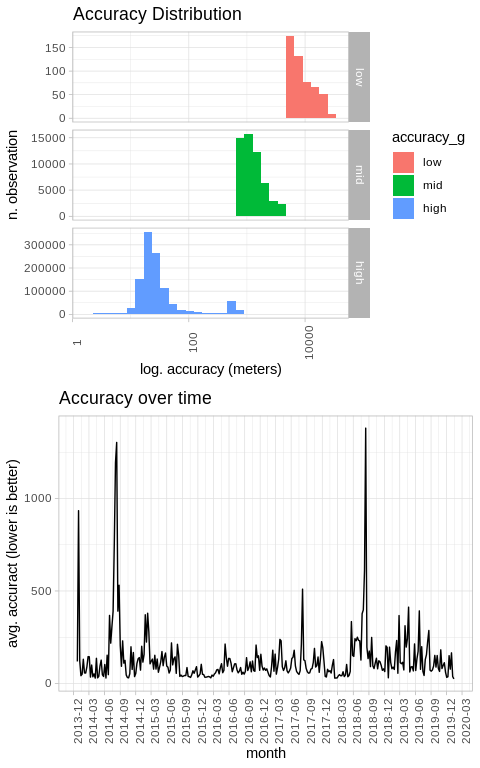
Plot data on maps
Over the past 7 years I had the lucky opportunity to study and work in 3
European cities (Milan, Copenhagen and London). Using
ggmap we can easily plot location
data on maps using the good old ggplot syntax.
# Retrieve maps from Google Maps api
maps <- list(
Europe = get_map("Europe", zoom = 4),
Italy = get_map("Italy", zoom = 6),
London = get_map("London", zoom = 12),
Copenhagen = get_map("Copenhagen", zoom = 12),
Rome = get_map("Rome", zoom = 12)
)
# Plot points in locations iteratively
plots <- list()
for (city in names(maps)) {
p <- ggmap(maps[[city]]) +
geom_point(data = data, aes(longitudeGPS, latitudeGPS), alpha = 0.01, colour = "tomato",
size = 0.6) +
labs(title = paste0("Locations in ", city)) +
theme(plot.margin = unit(c(0.1, 0.1, 0.1, 0.1), "cm"))
plots[[city]] <- p
}
# Output plots
plot_grid <- do.call("grid.arrange", c(plots, ncol = 2))
grid.draw(plot_grid)
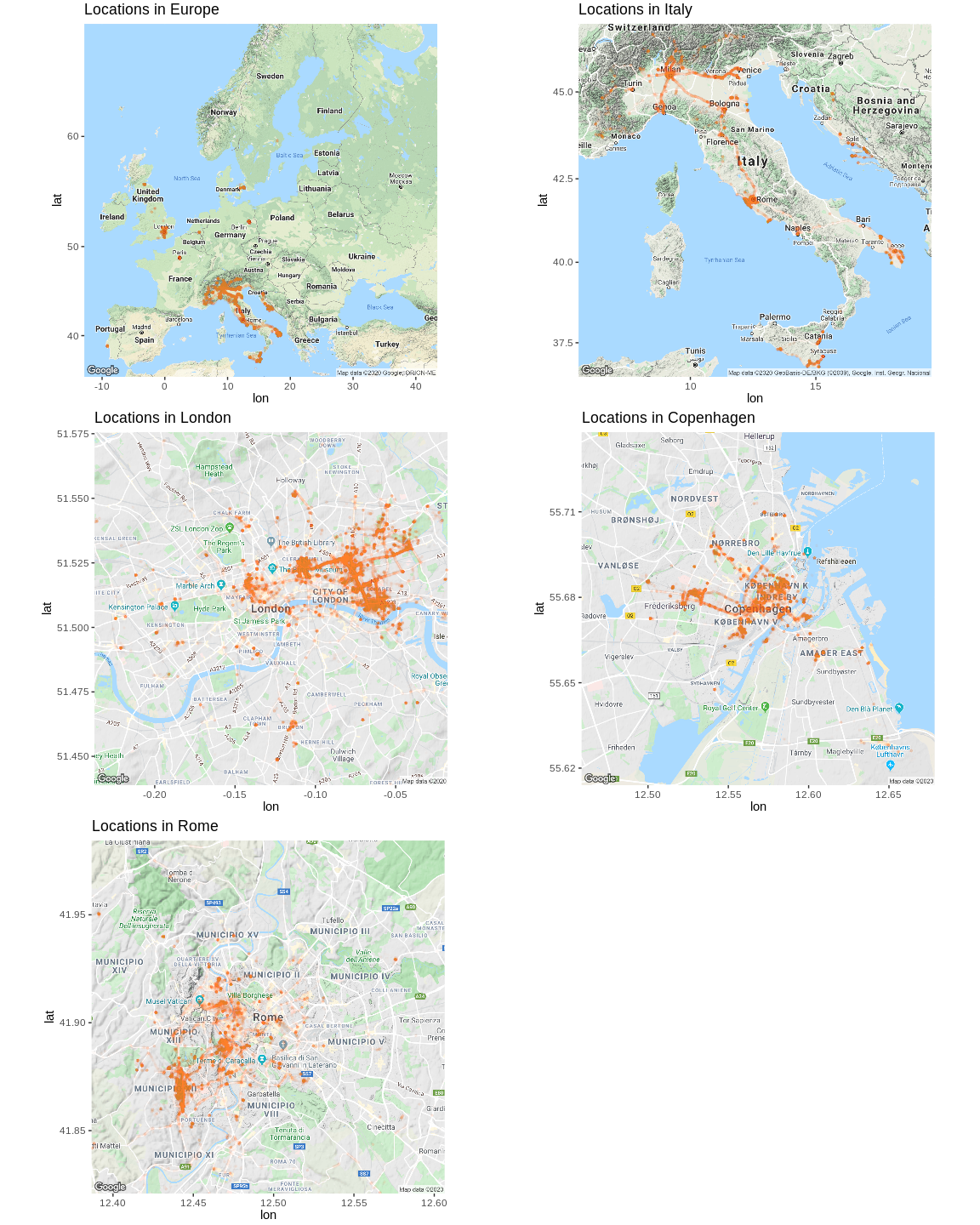
For the sake of curiosity we can also check for any pattern in data
accurcacy within a specific city. The same could be done with velocity
to inspect if there’s any area that registered faster movements (morning
commute, motorbike trips, etc.).
# Plot accuracy in London
ldn_acc <- ggmap(maps$London) +
stat_summary_2d(geom = "tile", bins = 100, data = data, aes(longitudeGPS,
latitudeGPS,
z = accuracy),
alpha = 0.5) +
scale_fill_gradient(low = "blue", high = "red", guide_legend(title = "accuracy")) +
labs(title = "Data Accuracy (meters) in London")
ldn_acc
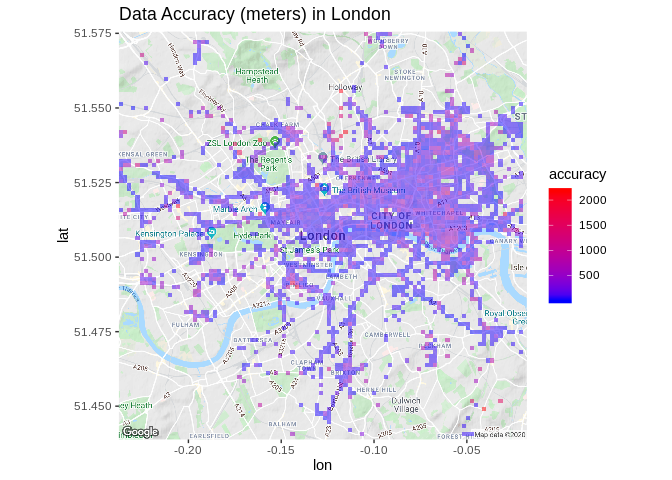
Handmade Geocoding - Time spent by city
Another question I was interested to answer was how much time did I spend in each city I’ve lived in. Sadly the dataset doesn’t have any label to mark the city where the data point was collected in. Here I’ve evaluated couple strategies to move forward:
- ❌️ Use MapBox free geocoding API is a no-go as it would take too long to process 1.3M rows (request/minute are limited).
- ❌ Shell out some money for Google Maps API – wasn’t really feeling to hit API quotas or spend recklessly.
- ✔ Do it in hacky way using airport coordinates as reference points. The underlying logic assumes that if data was collected within a range of 50 km (arbitrary cutoff value), it is safe to assume that I was in the the same city where the airport is located.
After downloading, unzipping and reading airport coordinates, they can be consumed as lat/lon coordinates.
# Download cities coordinates (http://www.partow.net/miscellaneous/airportdatabase/index.html#Downloads)
tmpFile <- tempfile()
download.file("http://www.partow.net/downloads/GlobalAirportDatabase.zip",
tmpFile)
airport_coords <- read.csv(
unzip(tmpFile, "GlobalAirportDatabase.txt"),
sep = ":",
stringsAsFactors = FALSE,
header = FALSE
)
head(as_tibble(airport_coords), 3)
## # A tibble: 3 x 16
## V1 V2 V3 V4 V5 V6 V7 V8 V9 V10 V11 V12 V13
## <chr> <chr> <chr> <chr> <chr> <int> <int> <int> <chr> <int> <int> <int> <chr>
## 1 AYGA GKA GOROKA GORO… PAPU… 6 4 54 S 145 23 30 E
## 2 AYLA LAE N/A LAE PAPU… 0 0 0 U 0 0 0 U
## 3 AYMD MAG MADANG MADA… PAPU… 5 12 25 S 145 47 19 E
## # … with 3 more variables: V14 <int>, V15 <dbl>, V16 <dbl>
Geocoding cities ourselves will involve performing the following steps:
- Compute distances between my location history and the airports
- Finding out which the closest airport is
- Grabbing the city label from the airport dataset.
# Filter relevant airports
airport_coords <- airport_coords %>%
filter(V2 %in% c("FCO", "MXP", "LCY", "CPH"))
# Compute distances
distmat <- pointDistance(
matrix(c(data$longitudeGPS, data$latitudeGPS), ncol = 2),
matrix(c(airport_coords$V16, airport_coords$V15), ncol = 2),
lonlat = TRUE
)
# Get city label and distance to nearest airport
data$nearest_airport <- apply(
distmat, 1, function(x){
if (x[which.min(x)] < 50000) airport_coords$V4[which.min(x)] else NA
}
)
data$dist_nearest_airport <- apply(distmat, 1, min)
Which will provide 2 new columns:
dist_nearest_airport: distance (in meters) to the nearest airport, selected from a subsetnearest_airport: label with the city where the nearest airport is located
data %>%
dplyr::select(latitudeGPS, longitudeGPS, dist_nearest_airport, nearest_airport) %>%
head(3)
## latitudeGPS longitudeGPS dist_nearest_airport nearest_airport
## 1 41.87135 12.44149 16943.33 ROME
## 2 41.87135 12.44148 16942.53 ROME
## 3 41.87141 12.44153 16949.33 ROME
Where was the data collected and for how long?
It is now possible to plot the number of datapoints collected and the number of days spent in each city.
# Data points by city
cities_rank <- data %>%
group_by(city = as.factor(nearest_airport)) %>%
count() %>%
arrange(desc(n))
# Distinct days by city
city_time <- data %>%
group_by(city = nearest_airport) %>%
summarise(n_days = n_distinct(date)) %>%
arrange(desc(n_days))
cities_rank_p <- ggplot(cities_rank, aes(reorder(city, -n), n, fill = city)) +
geom_bar(stat = "identity") +
theme_light() +
labs(title = "Number of data points collected by city",
x = "city",
y = "obs")
city_time_p <- ggplot(city_time, aes(reorder(city, -n_days), n_days, fill = city)) +
geom_bar(stat = "identity") +
theme_light() +
labs(title = "Number of days spent in city",
x = "city",
y = "n days")
grid.arrange(cities_rank_p, city_time_p)
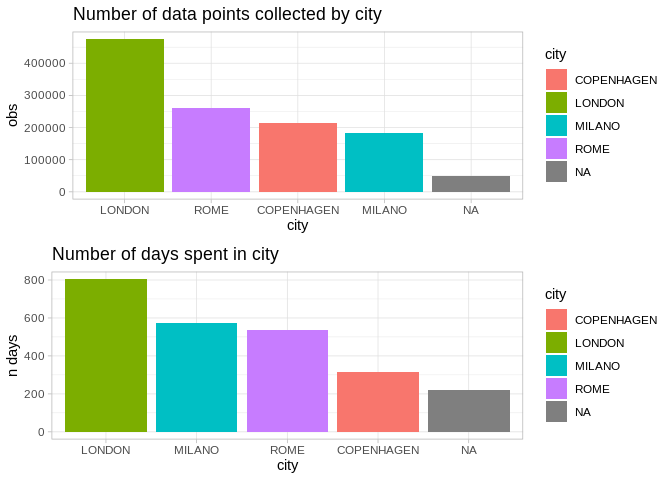
Total distance
In order to retrieve the total distance I’ve covered over the years, it is needed to compute the distance between each location and the previous one. Judging from the plot below 2018 needs some further inspection, as its values look suspicious and might be originated by some outliers (beyond the scope of this notebook).
# Lag coordinates to calculate point distance
dist_df <- data %>%
mutate(latitudeGPS_lag = lag(latitudeGPS, 1),
longitudeGPS_lag = lag(longitudeGPS, 1))
# Calculate distance (in meterss) between every point
dist_df$dist_to_prev <- pointDistance(
matrix(c(dist_df$latitudeGPS_lag, dist_df$longitudeGPS_lag), ncol = 2),
matrix(c(dist_df$latitudeGPS, dist_df$longitudeGPS), ncol = 2),
lonlat = TRUE)
dist_month <- dist_df %>%
group_by(month = format(timestampMs, "%m"),
year = format(timestampMs, "%Y")) %>%
filter(!year %in% c("2020", "2013")) %>%
summarise(total_dist = sum(dist_to_prev*0.001, na.rm = TRUE))
ggplot(dist_month, aes(month, total_dist)) +
geom_bar(stat = "identity") +
facet_grid(year ~ ., scales = "free") +
labs(title = "Total distance covered",
x = "month",
y = "tot. distance (meters)")
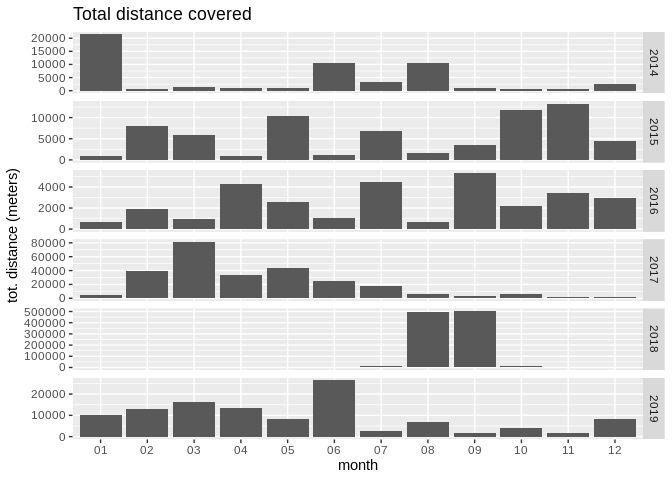
Activities
It seems that while collecting data, Google also infers the type of
activity we’re performing. This predictions can be found in the nested
dataframes located in the activity column. I will only look at
2018 as unnesting large amounts of nested data can take quite a
while. Surprisingly enough, it looks like I’ve spent most of my time
still, which does make sense, given I spend most of my time sitting at a desk.
Without knowing how this predictions are produced it’s hard to tell whether or not it is accurate.
activities <- bind_rows(data$activity) # Get df of activities
# Unnest activity dataframes
activities <- activities %>%
mutate(timestampMs = norm_ts(timestampMs)) %>%
filter(format(timestampMs, "%Y") %in% 2018) %>%
tidyr::unnest(., activity)
activities_rank <- activities_df %>%
group_by(type) %>%
count()
ggplot(activities_rank, aes(reorder(type, -n), n, fill = type)) +
geom_bar(stat = "identity") +
theme_light() +
theme(axis.text.x = element_text(angle = 90)) +
labs(title = "Main activities in 2018",
x = "")
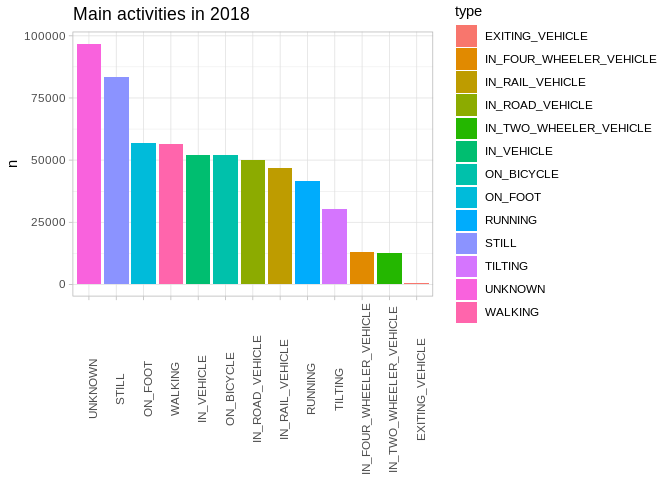
Extras - Animations
The data spans across several years, with London being the city where
I’ve generated data for the longest period of time. Through
gganimate we can visualise
the evolution of the recorded locations on a map.
library(gganimate)
# Get London data
ldn_2018 <- data %>%
filter(format(date, "%Y") >= 2016,
format(date, "%Y") < 2019,
nearest_airport == "LONDON") %>%
mutate(month = as.integer(format(date, "%m")))
ldn_anim <- ggmap(maps$London) +
geom_point(data = ldn_2018, aes(longitudeGPS, latitudeGPS), alpha = 0.01, colour = "tomato",
size = 0.6) +
theme(plot.margin = unit(c(0.1, 0.1, 0.1, 0.1), "cm")) +
# This is the gganimate-related bit
transition_time(month) +
enter_fade() +
ease_aes() +
labs(title = "Locations in London")
animate(ldn_anim, renderer = gifski_renderer("ldn_2018.gif"))